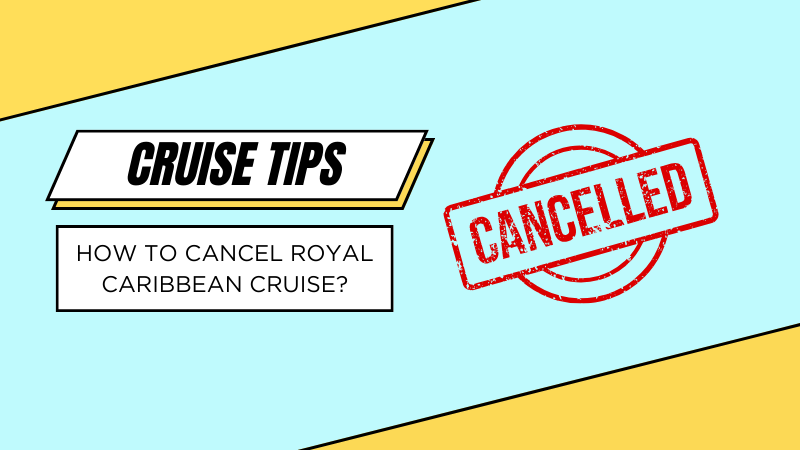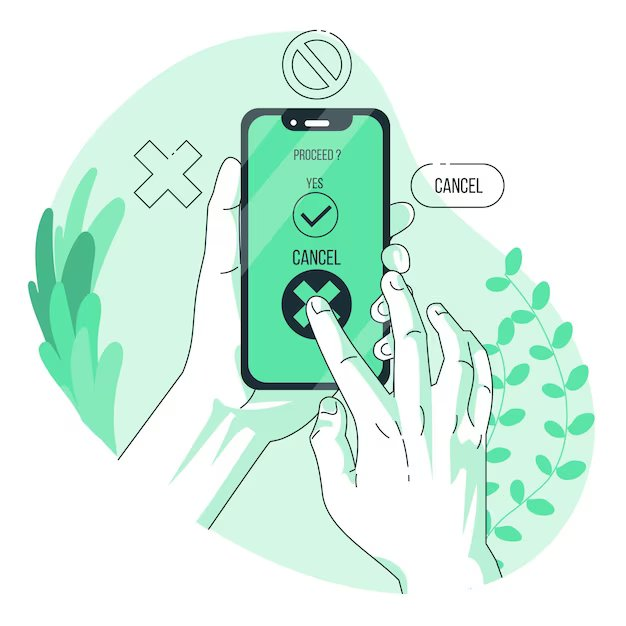Life is unpredictable and sometimes plans change. Whether it’s a sudden work obligation, family emergency, or just a change of heart, there might come a time when you need to figure out how to cancel a Royal Caribbean cruise. But canceling a dream vacation isn’t as simple as clicking a button. It involves understanding Royal Caribbean’s cancellation policy, being aware of any non-refundable deposit amounts, and potentially facing cancellation charges. Additionally, for those considering long-term travel, it’s essential to factor in the cost of a 3-month cruise ship experience.
This article serves as your all-inclusive manual for steering through the cancellation procedure, ensuring you’re not left stranded. Let’s plunge into the specifics to empower you with the knowledge you need, in case you have to call off your Caribbean journey.
Understanding Royal Caribbean’s Cancellation Policy
When it comes to canceling your Royal Caribbean cruise, knowledge is power. One of the most crucial aspects to be familiar with is the cancellation refund policy you agreed to when you made your initial booking. Being uninformed could mean the difference between a full refund and incurring hefty cancellation charges. So let’s get into the nitty-gritty.
Types of Cruise Fares
Basically, cruise fare deposits come in two varieties: refundable & non-refundable.
- Refundable Cruise Fares: If you chose this option and haven’t made your final payment, you’re in luck. You have the option to terminate your cruise booking and anticipate a complete reimbursement of your deposit along with any extra funds you’ve contributed.
- Non-Refundable Cruise Fares: If you opted for a non-refundable deposit and are still outside the final payment date, don’t worry. You won’t be receiving a cash refund, but you will be issued a Future Cruise Credit equivalent to the sum of your deposit, less a $100 modification fee per passenger.
The Importance of the Final Payment Date
The final payment date is a crucial milestone in your pre-sailing journey. Once you cross it, you’re subject to a penalty and varying cancellation charges depending on how close you are to your sailing date.
Cancellation Windows
Here’s the breakdown based on your cruise’s duration:
For Cruises Lasting 1 to 4 Nights (including Holiday voyages), the fee is:
- 75 days or more before the cruise’s start date: No fee, except for non-refundable deposit amounts
- 74 to 61 days: 50% of the entire cost.
- 60 to 31 days: 75% of the entire cost.
- 30 days or fewer: 100% of the entire cost (No refund).
For Cruises Lasting 5 Nights or More (including Holiday voyages and Cruise tours), the fee is:
- 90 days or more before the cruise’s start date: No fee, except for non-refundable deposit amounts.
- 89 to 75 days: 25% of the entire cost.
- 74 to 61 days: 50% of the entire cost.
- 60 to 31 days: 75% of the entire cost.
- 30 days or fewer: 100% of the entire cost (No refund).
So, prior to clicking that “Cancel” button, make certain you’ve scrutinized all the fine print. You don’t want to be surprised by any unforeseen charges or cancellation conditions.
When Is the Best Time to Cancel?
Timing is of the essence if you aim to cancel your Royal Caribbean cruise without incurring hefty fines. The ideal window is before the final payment date, when you’re less likely to incur any charges, particularly with a refundable fare.
For short cruises of 1 to 4 nights, aim to cancel 75 days prior, and for longer cruises of 5 nights or more, at least 90 days before the sail date is advisable to avoid penalties. However, the closer you get to your sailing date, the higher the cancellation charges. For instance, canceling 30 days prior or less before the trip will cost you 100% of the total price. Understanding these timelines can help you make a well-informed decision, saving you money and stress.
How to Cancel Royal Caribbean Cruise: Step-By-Step Guide
We’ve simplified the cancellation process to make it less daunting.
Online Cancellation Process
If you prefer handling things digitally, canceling your Royal Caribbean cruise online is a straightforward process.
Firstly, navigate to the Cancellation page on the Royal Caribbean’s website and log in to your account. Then, follow the on-screen prompts to fill out your cancellation form, ensuring you provide all the required details. Following this, fill out the cancellation form and await a confirmation message to verify that your request for cancellation has been acknowledged.
Over-The-Phone Cancellation
Alternatively, if you prefer speaking to a human, you can cancel your Royal Caribbean cruise via phone, especially if you booked directly through their website.
Initially, dial Royal Caribbean’s Customer Support at 866-562-7625 to get in touch with a representative. Next, tell them that you wish to cancel your cruise reservation and be ready to provide your booking details. Finally, follow the instructions given by the representative to finalize the cancellation.
Through a Travel Agent
For those who have booked their cruise through a travel agent, the process will vary slightly.
First and foremost, reach out to contact your travel agent to initiate the cancellation process. Afterward, they’ll guide you through the necessary steps and handle most of the paperwork on your behalf. Lastly, ensure you understand any fees or penalties that may apply based on your specific reservation. Remember, always consult Royal Caribbean’s current cancellation policies for the most accurate information.
Financial Implications of Canceling a Royal Caribbean Cruise
If you’re thinking about how to cancel a Royal Caribbean cruise, it’s crucial to understand the financial implications tied to your decision. These can vary greatly depending on the fare type you’ve chosen and the time remaining before your sailing date. Refundable cruise fare deposits offer greater flexibility, allowing for a full refund if you cancel with prior notice to the final payment date.
However, non-refundable deposit amounts come with their own set of rules, usually involving a future cruise credit less a per-guest change fee. Once the final payment date passes, you’ll be subject to cancellation charges that escalate the closer you get to your sailing date, potentially costing you up to 100% of the total price.
What Is a Royal Caribbean No Show Policy?
The term “no show” refers to guests who do not cancel their Royal Caribbean cruise reservation and do not board the ship. If you fall into this category, the implications are severe: you generally forfeit the entire cruise fare, and travel insurance covers rarely include no shows in their list of covered scenarios. Understanding Royal Caribbean’s no show policy can save you from losing the total price of your cruise vacation.
How to Get a Refund After Canceling Royal Caribbean Cruise
Canceling your Royal Caribbean cruise doesn’t always mean saying goodbye to your money. The refund policy dictates that refundable cruise fare deposits are returned in full if you cancel before the final payment date. If cancellations are carried out post the final payment date, a prorated refund might be granted, contingent upon the cancellation fees outlined earlier. The timeline for these customers receiving refunds usually varies depending on the form of payment and can take several weeks.
As for how you’ll receive your refund, the process can vary. Generally speaking, refunds are often credited back to the original form of payment, such as the credit card used for the booking. It’s also possible for the refund to be sent to your bank account, although this may require additional steps. Regardless of the method, be prepared for the process to take several weeks.
Where to Cancel Additional Packages and Services
If you’ve gone beyond just the cruise reservation and have also booked additional packages like excursions, specialty dining, or hotel stays, you should cancel these separately. Most of these services have their own cancellation policies and may not be automatically canceled when you cancel your Royal Caribbean cruise. It’s also worth noting that if you’ve purchased Royal Caribbean’s drink packages, you should check their specific cancellation terms to ensure a smooth cancellation process.
Do Travel Insurances Cover Canceling a Royal Caribbean Cruise?
Travel insurance policies can vary, so it’s essential to read the specific terms and conditions of the policy you’re considering to determine whether it covers canceling a Royal Caribbean cruise or any other cruise for that matter. In general, many travel insurance policies offer a “Trip Cancellation” or “Trip Interruption” benefit, which can help you recoup some of your expenses if you need to cancel or interrupt your trip due to specific covered reasons such as illness or injury.
The coverage can vary between policies, and there may be limitations, such as pre-existing condition clauses. “Cancel for Any Reason” (CFAR) upgrades are available for more flexibility but may come at an additional cost. To determine coverage, carefully review the policy or consult the insurance provider for your specific situation.
How to Reschedule Instead of Canceling Royal Caribbean Cruise
If you’re contemplating canceling your Royal Caribbean cruise, why not think about rescheduling it for a later date instead? This approach could allow you to side step non-refundable deposits and any cancellation fees. Be aware, though, that this is contingent on the availability of the new cruise dates and there may be variations in pricing.
For those wondering about the ‘How and Where’ of rescheduling, it can often be done through the cruise line’s official app. This app doesn’t just let you cancel; you can also remove a person from dining or shore excursion reservations in compliance with the cancellation policy. For more nuanced changes, like altering the date, time, or the number of people in your party, you have two choices: either cancel the existing reservation and make a new one through the app, or consult with Guest Relations once you’re onboard the ship.
Conclusion
Understanding the cancellation policies of Royal Caribbean is imperative to make informed decisions when it comes to canceling your cruise. Though it may seem daunting, navigating through the process is crucial to ensure that you are not caught off guard. To recap, there are various channels for canceling, including online through Royal Caribbean’s website, over the phone with their customer service, or via a travel agent. The financial implications, including non-refundable deposit amounts and cancellation charges, differ based on your fare type and how close you are to your sailing date. Being proactive and timely in your cancellation can save you from severe penalties, potentially up to 100% of the total price.
The importance of being well-versed in Royal Caribbean’s cancellation policies cannot be overstated. It’s not merely about mastering the cancellation process; it’s also about comprehending the optimal timing for cancellation to reduce financial setbacks. With this guide, you’ll be better equipped to handle any changes in your travel plans, making for a smoother and less stressful experience.
FAQs
Can you cancel the key on Royal Caribbean?
Yes, you can cancel “The Key” program on Royal Caribbean, typically up to two days before your sail date. Be sure to check the specific cancellation terms for this particular service, as they may vary depending on your cruise reservation.
How much time do I have to cancel a Royal Caribbean cruise?
The time you have to cancel a Royal Caribbean cruise depends on your booking’s cancellation policy. Generally, for shorter cruises, you should cancel at least 75 days in advance to avoid charges. For longer cruises, the window extends to 90 days. Always refer to the fine print on your reservation for details on cancellation charge.
Can I cancel my cruise last minute?
Technically, you can cancel last minute but be prepared to incur heavy cancellation charges. For Royal Caribbean, if you cancel 30 days or less before your sailing date, you could be charged 100% of the refund or the total price of your cruise.
What is a covered reason to cancel a cruise?
A covered reason to cancel typically involves unforeseen events like illness, injury, or extreme weather conditions. However, these reasons must be supported by documentation and are subject to the terms and conditions of your travel insurance policy.